Last Epoch Tools is updated to Multiplayer Beta 0.9.0 and receives major functionality update
Beta 0.9.0 update
The multiplayer patch that everyone was waiting for will be rolling in two weeks. Meanwhile if you wanted to dive into theorycrafting builds for multiplayer, I have good news for you — you can!
LE Tools was just updated to the latest version of Beta 0.9.0 patch — all site tools were updated, including Build Planner, Item Database, Skills, Ailments and Minions. However item changes in patch changelogs that you can find in Item Database are hidden for Beta 0.9.0, this is intentional.
If you would like to theorycraft builds for the current version of the game (Beta 0.8.5f), you can do it using the following link, that explicitly sets data version to Beta 0.8.5f.
Please keep in mind there still might be balance adjustments to skills/items/etc when the patch goes live on March 9th.
Proper old patch support and legacy items in the Build Planner
Some people might've noticed that previously when a new patch goes live and LE Tools is updated, older builds might have broken skill trees or even missing items. This happened due to the fact that LE Tools always targeted the latest patch data. So if there are some drastic changes in skill trees, some older builds could have broken pathing for such skills, because they used latest patch data, not data for the patch they were created for.
Well, it took some effort, but this problem is finally tackled! Now all builds internally target the game version they are created for and are using its data. So when checking older builds you will be able see all stats, items, skill/passive trees etc. for that particular game version. This change is not retroactive though, so all previously created builds target patch "Beta 0.8.5f". But rest assured, all newly created builds will have the correct patch data.
Also in the Build Planner section you might find a new button on the left toolbar (it shows up for builds whose version is less than the latest one), it allows you to migrate old builds to the latest game version.
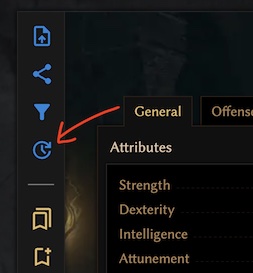
The other thing that was also lacking is support for legacy items. In LE there could be legacy versions of unique items, because the base item type might change, basically making such items unobtainable, but still relevant when looking at old builds. Previously if an old build had such items and a new patch was released, these items just wouldn't show up in the Build Planner.
Now this issue is fixed and such items show up in old builds, furthermore this change is retroactive. Item cards for such items have a Legacy Item label at the top of the card. Equipped legacy items now have a red highlight in Build Planner and Build Guides section.
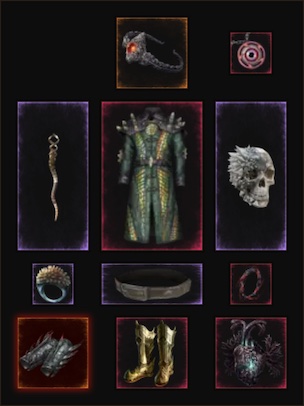
Legacy item support is also added to the Item Database, so you can check how items evolved over time. E.g. check the page for The Slab unique shield.
Skill tag changes support in Build Planner
Previously only a handful of changes to skills tags (mainly conversions from items) were supported in the Build Planner. This caused an issue with theorycrafting because mods like "+ X to level of Y skills" won't work if skill damage was converted and tags aren't updated accordingly.
Now the issue is fixed and all skill tag changes (either in trees or via items/affixes/passives, e.g. when tags are added, removed or converted) are now properly handled in the Build Planner. It took quite some time to go through all 113 skill trees and implement this logic, but I believe for all skill trees/node configurations its skill/minion tags now match the ones you seen in the game. The other upside of this change is that you can see all possible and active tags for skills on skill spec panel.
Also you might notice that some cells/rows/columns in "Offense" and "Minions" tabs are now highlighted — this is based on damage types of specialized skills, e.g. if your build utilizes skills that have Spell and Fire tags, then Spell column and Fire row in Offense tab will be highlighted. The more skills have a certain tag, the more intense will be highlighting for this tag.

Skill / passive tree progression
Now you will be able to record and view progression order for skill trees and passive trees. I think it could be a really useful addition, because build creators will now able to include progression paths in their builds and people viewing character builds will have less questions on how to progress.
Here's how it looks for a skill tree:
Of course Build Guides will show this progression slider as well if there's a saved progression for any of skill trees / passive tree in the build. E.g. here's how it looks for a passive tree in a build guide:
Introducing "My Builds" section
If you have a lot of alts, build ideas or just links to someone else's builds, it might be difficult to keep track of them — currently you can either just have some kind of table somewhere or bookmark build planner links in your browser. Either way it's not a great way to manage your build collection in my opinion.
Well, if you visit Build Planner section, you'll find a new set of buttons on the left panel there.
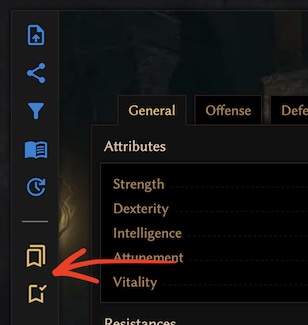
The top button leads to a new site section called My Builds — it's a place to store and manage your personal collection of LE builds. The bottom button allows to add current build to your collection, you'll just have to give it a title and it will be added to your collection right away.
Keep in mind that this section is available only for logged in users. The signup/login is handled via LE Tools Forum section.
Here's a preview of My Builds section — as you might notice, the build list is sortable, searchable and filterable. If you have a huge collection of builds, it will be easy to find the one you need.
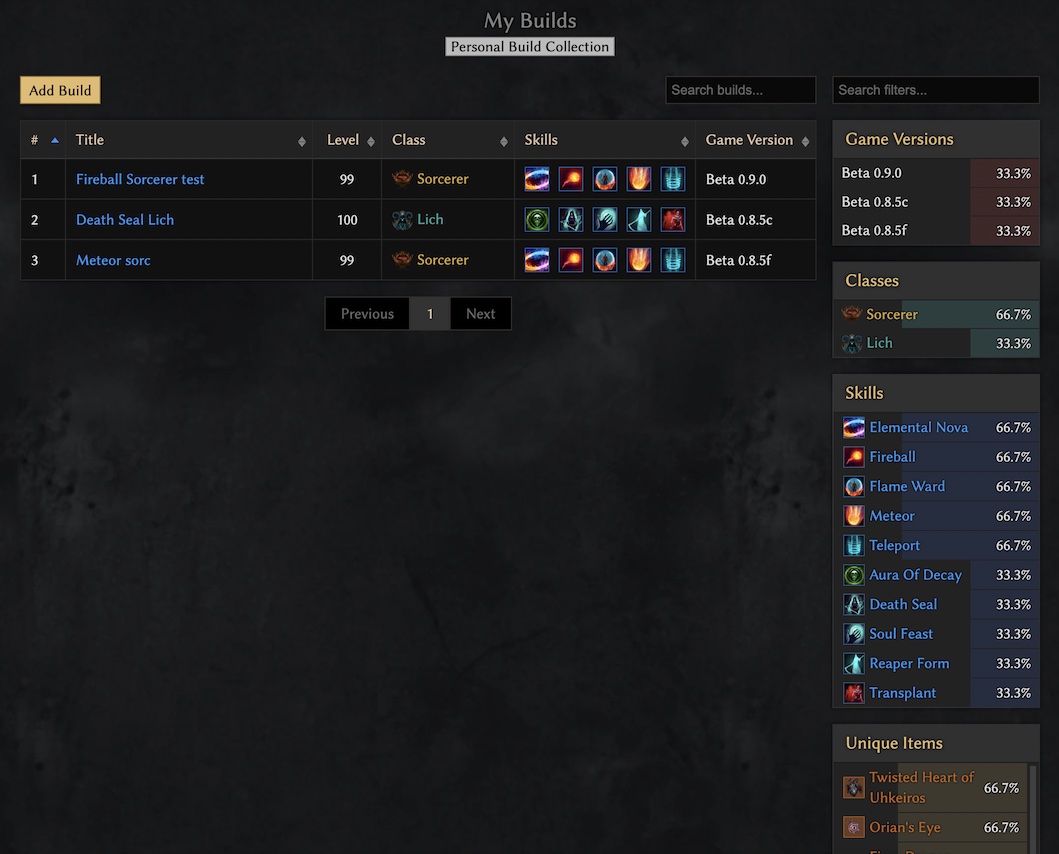
Of course this is just a first iteration and I might expand this section eventually, adding more information to the builds in the list or including more filters.
The rest of the changes
General
- Added "scroll to top" button to almost all tools for easier navigation
- Fonts in Item Database / Build Planner sections are a bit smaller now allowing to show more text here and there
- Data cache optimizations for all tools
- Optimized main page loading
- "Game Mechanics" in top navigation menu was renamed to "Resources"
Build Planner
- Builds for old patches are now properly supported (internally each build will now use data for the game version it's created for, not the latest game data as before) — when checking older builds you will be able see all stats, items, skill trees etc. for that particular game version, so no more broken skill trees!
- There's now a button on the left toolbar that allows to migrate old builds to the latest game version
- Skill tag changes (either in trees or via items/affixes/passives, e.g. when tags are added, removed or converted) are now properly handled
- Damage type icons that are shown for skills in skill spec panel are now displayed properly — only relevant damage types are shown and active damage tags are highlighted
- Optimized build loading time
- Item set bonuses now properly handled and accounted for in character stats
- Almost all unique item mods are now properly handled and accounted for in character stats (previously only like 4-5 uniques were handled)
- When changing class / mastery, confirmation popup will no longer appear if there are no changes in equipment, skills and passives
- Fixed an issue with stat values not being automatically updated when changing stat display format (average/min/max/actual)
- Fixed an issue with "actual" stat values being incorrect in certain cases
- Fixed an issue with "actual" stat values not being displayed for unique string mods that have range values
- [Conditions] Fixed an issue with conditional properties not always being accounted for
- [Conditions] "On potion use" conditional stat is now handled — you can toggle "Used a potion recently" flag in "Conditions" tab
- [Conditions] "If dealt crit recently" conditional stat is now handled — you can toggle "Dealt critical strike recently" flag in "Conditions" tab
- [DPS] Fixed an issue which resulted in bow weapon being removed when loading builds that have only bow weapon and no quiver
- [DPS] Fixed an issue with DPS not always being up-to-date in ability tooltips
- [DPS] Fixed visual issue with incorrect "Total Base Damage" in formulas displayed in "Calculations" tab
- [DPS] Reformatted and updated UI in "Calculations" tab
- [DPS] Reviewed and updated DPS calculations for currently supported skills (currently it's just five skills for Mage class)
- [Character sheet] "Defense" tab now displays EHP (Effective Health Pool) values
- [Character sheet] Ailment chance/damage info was moved to "Offense" tab and are now displayed per damage type (melee, spell, etc.)
- [Character sheet] Ailment chance/damage info is now shown in "Minions" tab as well
Skills
- Added several missing properties for some skills (e.g. "repeatedly X damage within arc", "X more damage on subsequent hits")
- Added missing "% chance" for certain properties for some skills
- Fixed an issue that prevented to search in skill trees by node name/descriptions
Items
- You can now view legacy variants for unique items (if there are any) on item pages, e.g. /db/items/UAzCswJgDiA
- Legacy item variants are now properly handled in patch version diffs
- Fixed an issue with diffs not showing changes when unique's base item is swapped for a different one (this basically makes such items legacy)
- Changed formatting of "+X to [skill Y]" to "+ X to Level of [skill Y]"
- Updated formatting for range values, e.g. "+(3-7) increased fire damage" now displays as "+(3 to 7) increased fire damage"
- Adjusted formatting of values/ranges in hardcoded texts for unique item mods
Build Guides
- Builds can now have "Build Variants" section to showcase build variations for different game content
- Build guides are now patch dependent, meaning if a linked build planner was created for patch X, then build guide will use game data for patch X (all items, skills, etc.) — previously it was using the latest patch data which could lead to discrepancies
- Links to legacy items are now properly handled and displayed
- Fixed an issue with incorrect scroll when navigating to sections via Table of Contents
If you have any suggestions, ideas or bug reports, feel free to reach me in Discord.
If you want you can support me via Patreon or Buy Me a Coffee.