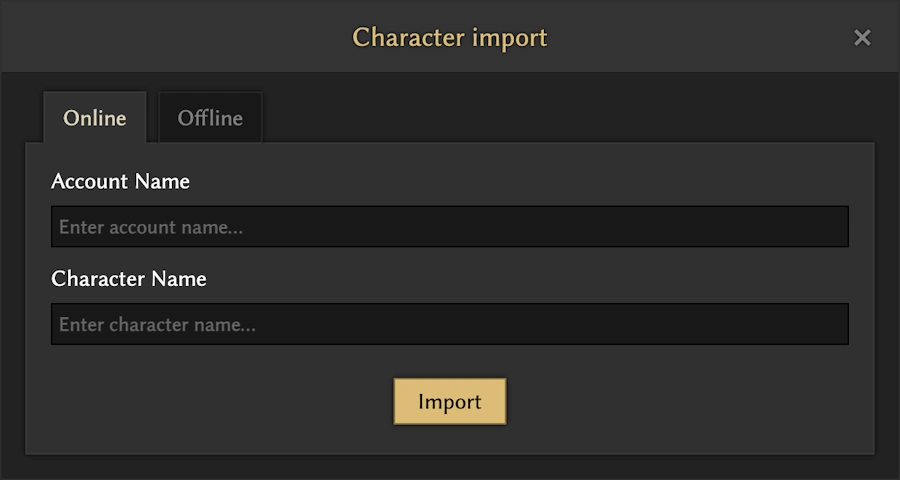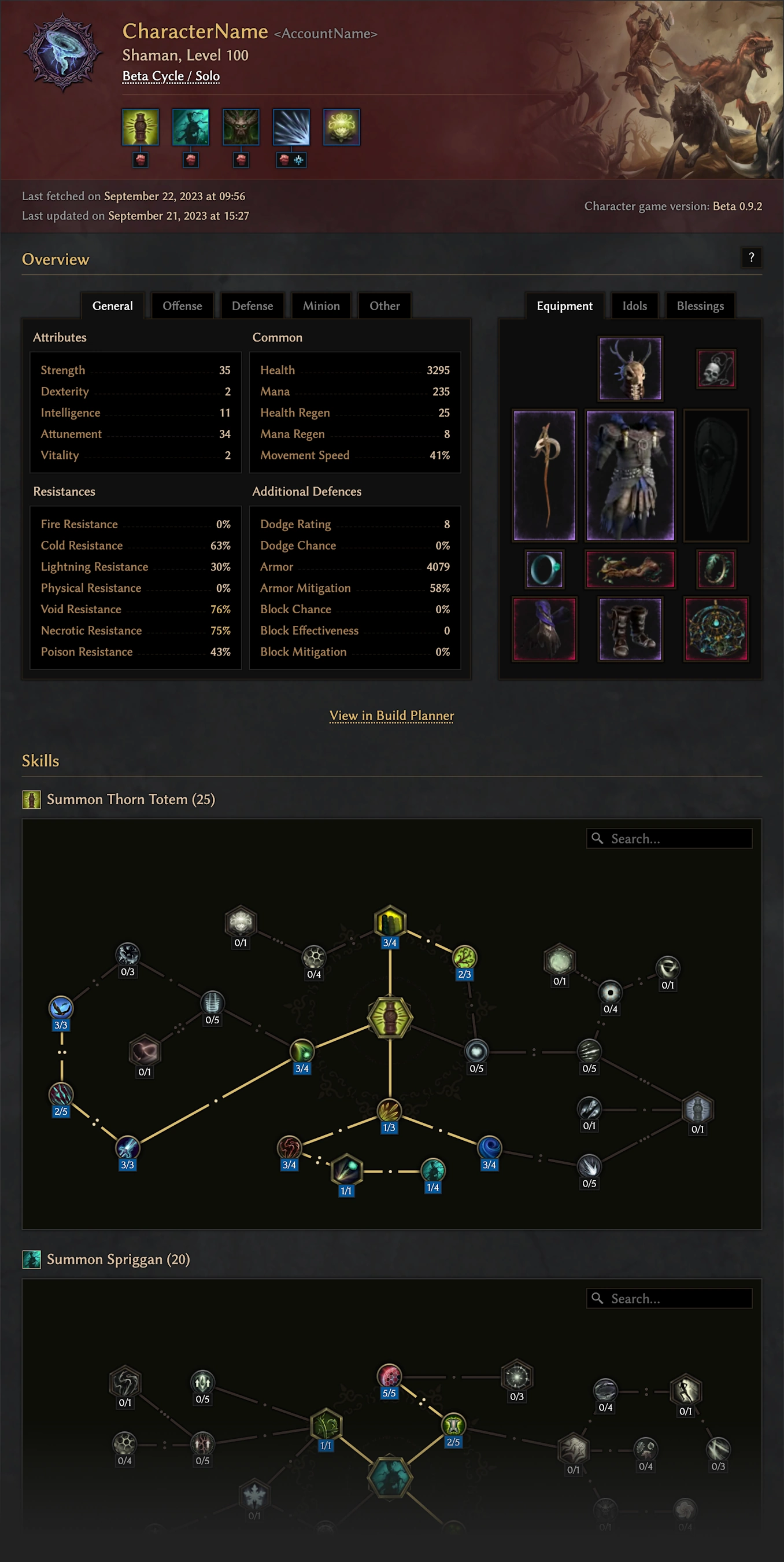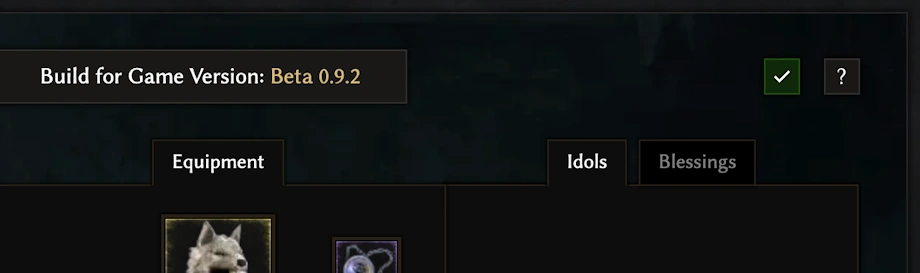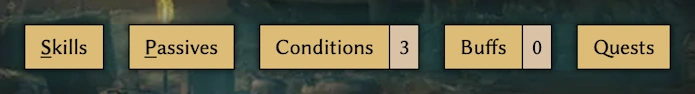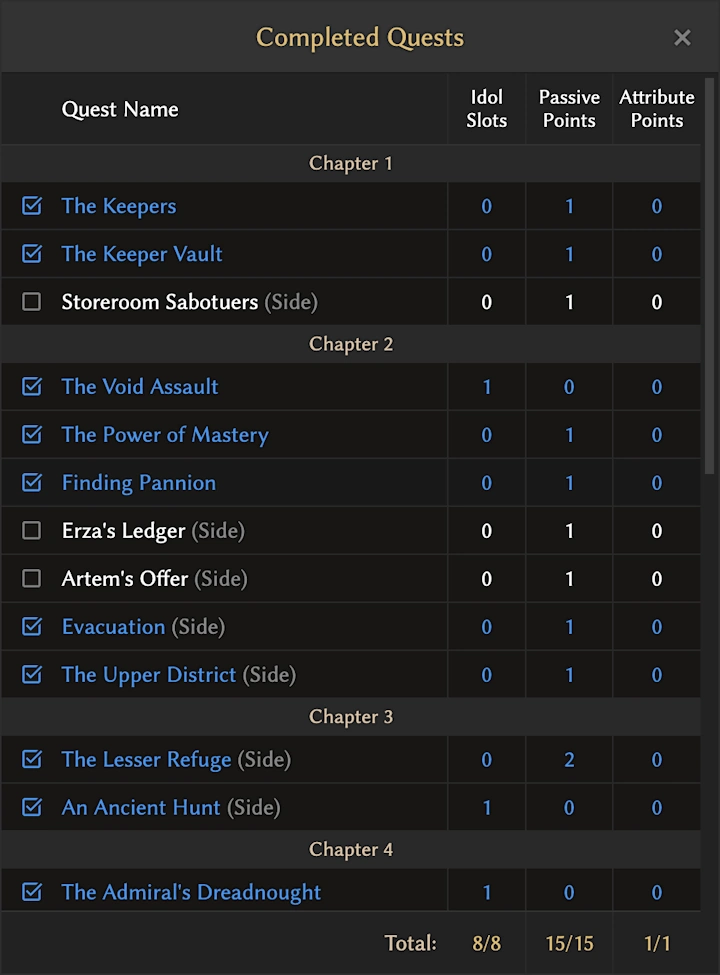Last Epoch Tools update: Online character import and Character Profiles
Online Character Import
Ever since multiplayer became available and players were able to play online characters it became rather difficult to share their characters. It was impossible to import an online character into the Build Planner because its data is stored on LE servers, so if someone wanted to share their character either to get some feedback/critique or to brag, players had to rebuild their character from scratch in the Build Planner.
These dark days are over because now you are finally able to import online characters!
Just use the import button in the left toolbar in the Build Planner and you'll be able to either import any online character by specifying account name and character name, or import offline character by uploading character save file.
But wait, there's more!
Introducing Character Profiles
Sharing online character builds is cool and all, but these builds are static and it would be much better if you can check other players' characters and see their stats, equipment and skill trees without the need to go to the Build Planner and import them each time.
Well, you are in for a treat! Because you now have access to Character Profiles!
At the top of the page you can see the list of all characters in the account. This allows you to quickly switch between your account characters and check other characters that belong to player's account.
At present character profiles can be accessed in the following ways:
- By clicking on any character name or account name in Ladders
- If you know account name you can use account profile link in the form of:
https://www.lastepochtools.com/profile/[account_name] - If you know account name and character name you can use character profile link in the form of:
https://www.lastepochtools.com/profile/[account_name]/character/[character_name]
Character profile includes the following information:
- Basic info, like character name, account name, character class and level
- Cycle this character belongs to as well as game modes (Hardcore, Solo)
- Last fetch date (the date when the character was last fetched from the server)
- Last update date (the date when the character was last updated on the server)
- Character equipment, idols, blessing
- Character stats
- Skill trees
- Passive trees
Currently character profiles are not updated in background every X hours, but rather they are updated when you open them. Character profiles can be updated that way no more often than every two hours. This will probably be revised in the future.
I plan to add more functionality to character profiles in future, including a way to list all characters for any given account.
Build Planner Updates
Online import support entails some necessary updates to the Build Planner. So let's talk about this in detail.
When looking at a build planner that someone shared or included in some guide, many players wondered whether the gear in the build planner was legit or not. Of course if you create a build from scratch in the build planner, all the gear there is not "real", because it's not related to an actual character. And even if you upload a save file, you can still have realistically impossible gear in the build planner, because it's possible to alter offline save files (they are stored locally after all). However if a character is online, you can't tamper with its data and all its gear is legit.
If you import an online character into the build planner and share it without making any changes to its equipment/idols/blessings, you'll notice a green checkmark in the top right corner.
This icon indicates that this character is verified and guarantees that its equipment is completely legit.
Another thing that needed to be addressed in the build planner is a way to specify quest rewards. As you know, previously the build planner assumed that all quests were completed, so the character was given a maximum number of passive points, attribute points and idol slots that can be obtained from quests.
But when importing online characters for Character Profiles, it's imperative that quest rewards are correctly accounted for in order to show proper number of attribute points and available idol slots.
As a result when importing an online character or importing character save file in the build planner, quest data is now properly processed and quests rewards are accounted for.
If you would like to check the list of completed quests and check the rewards, just click on the Quests button at the bottom.
You'll be able to toggle quest completion and what rewards each quest gives. Keep in mind that here you can only important quests - the ones that give either bonus passive points, attribute points or unlock idol slots.
The last thing that's worth mentioning is personal items. They were introduced in Beta 0.9.2, however they weren't fully supported in the Build Planner yet. Now they show up under "Basic" items and can be selected just like any other item.
If you have any suggestions, ideas or bug reports, feel free to reach me in Discord.
If you want you can support me via Patreon or Buy Me a Coffee.